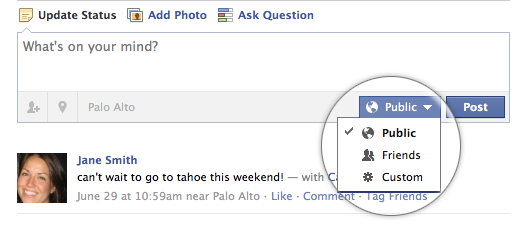Huffington Post to Scare Users About Their Addresses, Phone Numbers
I decided I should prepare you for what is to come. You’re already seeing (hence my title – you can read more here), and will see over the coming weeks a hailstorm of critique, saying Facebook is sharing your phone numbers and addresses with third party sites and applications. Huffington Post’s (see the link above), […]
Read more...How to Get a User’s E-mail With Facebook Messages, and Why it Doesn’t Matter
It appears that Facebook has taken the Higher Ground. I also warned on Twitter that when Facebook opens up, they also innovate. That, they did today as they launched their new “Facebook Messages” product, a “Social Inbox” intended to change the way you communicate with your close friends and family. The new service also creates […]
Read more...Facebook, Play the Higher Ground
I was wrong. On Twitter, Buzz, and on Scoble’s blog I was insisting there was a way to retrieve Email addresses via Facebook‘s API. That’s because I truly thought there was. In fact, I had this scathing blog post ready criticizing Google on playing games with Facebook (which I think is wrong and evil, too) […]
Read more...Facebook Prepares to Compete With Gmail: Launches Messaging API
Facebook is moving too fast this week for me to keep up. On the heels of the Acquisition of Gmail-creator-founded FriendFeed, along with the launch of their new search interface, Facebook just took it one step further today. In an announcement on their blog along with associated documentation on their developers wiki, Facebook released a […]
Read more...How to Push Sync Calendars and Contacts to Your iPhone Using Gmail
My friend, Phil Burns, recently wrote a very rare blog post citing a discussion this morning at the monthly Utah CTO breakfast, hosted by another friend of mine, Phil Windley (former CTO of Utah). Burns stated his concerns with the “anti-Microsoft people” (which I am not, nor am I anti-Apple or anti-Linux) and the fact […]
Read more...Gmail is My FriendFeed Client
A couple days ago I showed you my own unique way of managing Twitter. This method utilizes my e-mail client, Gmail, to track and force Twitter messages to come to me instead of myself needing to constantly check the site or my preferred Twitter client for new messages about me, my brand, or other topics […]
Read more...GMail is My Twitter Client
I’ve mentioned multiple times I’m a fan of multiple Twitter clients. I’m a big fan of TweetDeck due to its Twitter and Facebook support, the TwitScoop support, and groups and saved searches support. It’s also pretty stable and doesn’t kill my computer when I use it. I’m a big fan of Seesmic Desktop because it […]
Read more...Apple, Safari is Worthless to Me at the Moment!
Okay, I know no one at Apple reads my blog, but this is wishful thinking on my part. I’m getting really desperate, and so are what seems to be hundreds of others who have recently upgraded to the 10.5.6 update on the various Mac and Apple forums on the internet. The issue lies around Safari, […]
Read more...