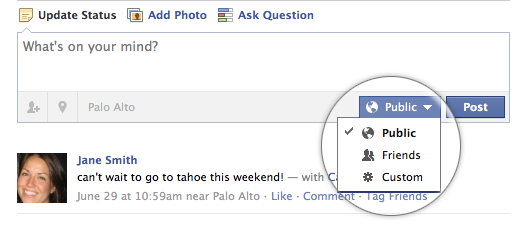Come Follow Me on Facebook
Starting tonight, any Facebook Public Profile Page (that’s Page with a capital “P”) with over 100 subscribers has the opportunity to select its own vanity URL. While it hasn’t had the hype from the blogosphere that we saw from the previous private Profile vanity URLs, it does seem to be having a large effect, as […]
Read more...Mob Wars – Tomayto, Tomaahto…
Since today seems to be a slow news day and some sites seem to be anxious for traffic I thought I’d put my hand into the ring for a piece of that traffic (hey, at least I’m being transparent). Let’s start by saying I really like Mike Arrington, founder of TechCrunch. Quite honestly, I gained […]
Read more...How to Push Sync Calendars and Contacts to Your iPhone Using Gmail
My friend, Phil Burns, recently wrote a very rare blog post citing a discussion this morning at the monthly Utah CTO breakfast, hosted by another friend of mine, Phil Windley (former CTO of Utah). Burns stated his concerns with the “anti-Microsoft people” (which I am not, nor am I anti-Apple or anti-Linux) and the fact […]
Read more...AT&T: They Knoweth Not the Right Hand From the Left #ATTFAIL
For those that know(eth) me, I am an avid iPhone user. I wasn’t always a fan, and in fact publicly wrote a post on why I wasn’t going to get an iPhone. It lured me in though, and I’ve even moved from an unlocked, contract-free T-Mobile plan to the horrid service AT&T provides in order […]
Read more...My New iPhone 3G S, My Review, and Trip to Fox 13 News
3 days ago I got up at 3:30am, packed up my truck with things like sleeping bags, camping chairs, and goodies to snack on and drink, and headed off to the Gateway Apple Store in Salt Lake City, Utah to get my new iPhone 3G S. About 3 hours of waiting in 50-60 degree weather […]
Read more...iPhone vs Pre Showdown
iPhone vs Pre Showdown Kirk Yuhnke of Fox 13 News KSTU and I have a showdown. In his corner, the Palm Pre, with it's sleek, iPhone-like interface and full keyboard vs. the iPhone 3G S with it's fast processor and touch-screen keyboard. Who will win? From:thesocialgeek Views:1968 6ratings Time:03:09 More inScience & Technology
Read more...iPhone Dev Team Gives You the Key to Other Networks
The iPhone Dev Team has done it again. Just last week I reported that you could now Jailbreak any iPhone to the new 3.0 iPhone firmware, meaning things like easy tethering, live streaming through Qik.com, and more. Tonight, the iPhone Dev Team has taken that one step further by completely unlocking any iPhone before the […]
Read more...Fox 13 KSTU Visit
Fox 13 KSTU Visit This is a compilation of the video I shot with my iPhone 3G S today while visiting Fox 13 Good Day Utah in Salt Lake City. All video in this compilation was shot with the iPhone 3G S, edited in iMovie. From:thesocialgeek Views:131 0ratings Time:00:56 More inScience & Technology
Read more...Kirk Yuhnke – Fox 13 News
Kirk Yuhnke – Fox 13 News video uploaded from my mobile phone From:thesocialgeek Views:47 0ratings Time:00:27 More inPeople & Blogs
Read more...Track is Back! Steve Gillmor Rejoices
One of the major reasons I joined Twitter over a year ago was the ability to easily subscribe to Tweets, based on search terms I sent over my cell phone or IM client. Due to scaling issues and load on Twitter as they grew, Twitter removed that ability shortly after Scoble and I visited them […]
Read more...