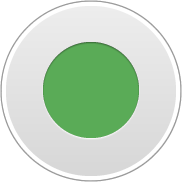Review: The MINI Microphone for the iPhone and Android
I’m a sucker for good sound. I actually have a pretty nice Microphone I use with my computer for production use in podcasts, or when I get interviewed, and I love to have a good sound to go with the things I create. That’s why when I saw Chris Pirillo promote the MINI Microphone for […]
Read more...The iPad is the Context-Aware Monitor You Can Take Anywhere
For those that don’t follow my Twitter or Facebook or FriendFeed streams, a few weeks ago I bought an iPad. I was sitting down at the Pool in Hawaii next to Chris Pirillo (we were both speaking at a conference – tough life, huh?), and he pulled out his iPad and immediately started working right […]
Read more...My Favorite Technology of CES 2010
Overall the Consumer Electronic Show of 2010, while amazing and overwhelming and definitely worth my time, has been a disappointment when it comes to innovation. The big things of the show have been 3D, new consumer video devices, and, well, that’s about it. So I’m at a bit of a conundrum as to who or […]
Read more...Steve Ballmer’s CES Keynote: Microsoft’s in Trouble
This week I am at the Consumer Electronics Show in Las Vegas, Nevada to see what’s happening with the latest in consumer gadgets. The show kicked off on Wednesday, where I was just barely able to make it to the Steve Ballmer keynote, where he talked about what was supposed to be the “future” of […]
Read more...Comcast – Definitely a Different Company Than They Used to Be
I’ve been a Comcast customer most of my adult life. I have to admit unfortunately that most of that was not by choice. I remember the days of going day after day of support calls trying to just get internet access, or to get the right speeds, or one time they claimed I had a […]
Read more...Best Buy Fails to See Amazon as Competition
This last week, along with traveling back to Salt Lake City from Boston, I was also able to celebrate my birthday for the 32nd time. I decided, in celebration, I was finally going to bite the bullet and go out and purchase a Blue Ray DVD Player. So I did my shopping, and found the […]
Read more...