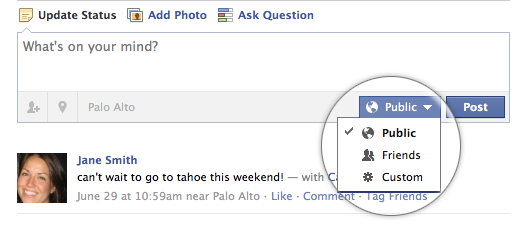Want a Bigger Screen? The iPhone 4 Supports iPad VGA Adapters
Today at my day-job, we were experimenting with a few problems we were trying to tackle with the iPad, and the crazy idea came up to try the new iPhone 4 with our iPad VGA Adapter. We hooked it up, and sure enough, before long we were projecting full Youtube videos up on the big […]
Read more...How to Downgrade From iOS 4.0 to iOS 3.1.3 Firmware on the iPhone
Recently, after the excitement of upgrading to iOS 4.0 this last week, I had need to downgrade again so I could sell it in preparation for my new iPhone 4. There are many others who say iOS 4 is slow on their iPhones and also want a way to downgrade. Previously, there were ways to […]
Read more...When the Choice is Mobile, My Choice is "All of Them"
The web is a competitive landscape. It’s an environment with lots and lots of type-A personalities all competing to be the dominant players. It’s full of opinionated people, entrepreneurs, and bloggers, who all have their opinion on a subject. Everyone wants to be right. That’s why, when you see a landscape, such as mobile, where […]
Read more...The iPad is the Context-Aware Monitor You Can Take Anywhere
For those that don’t follow my Twitter or Facebook or FriendFeed streams, a few weeks ago I bought an iPad. I was sitting down at the Pool in Hawaii next to Chris Pirillo (we were both speaking at a conference – tough life, huh?), and he pulled out his iPad and immediately started working right […]
Read more...Adobe and Google Sitting in a Tree? Or Did Adobe Just Pwn Google?
There’s something really fishy going on with Adobe’s “I ♥ Apple” Ad campaign. You might have noticed it yesterday as you were browsing websites such as TechCrunch and Google Reader. Basically, somehow Adobe got around Google’s “no popups” ad policy for Adsense and for those on Macs and for some reason Opera web browsers. For […]
Read more...My New iPhone 3G S, My Review, and Trip to Fox 13 News
3 days ago I got up at 3:30am, packed up my truck with things like sleeping bags, camping chairs, and goodies to snack on and drink, and headed off to the Gateway Apple Store in Salt Lake City, Utah to get my new iPhone 3G S. About 3 hours of waiting in 50-60 degree weather […]
Read more...iPhone Dev Team Sets iPhone 3.0 Free
Jealous that all your 3G S friends have video AND cut and paste on their iPhones? Envy no more. Just earlier today as those of us were out braving the Apple Store lines to get our new iPhones, the iPhone Dev Team released a new version of their iPhone Jailbreaking tool, Pwnage Tool that works […]
Read more...Apple, Safari is Worthless to Me at the Moment!
Okay, I know no one at Apple reads my blog, but this is wishful thinking on my part. I’m getting really desperate, and so are what seems to be hundreds of others who have recently upgraded to the 10.5.6 update on the various Mac and Apple forums on the internet. The issue lies around Safari, […]
Read more...Potential Applications of Facebook Connect in E-Commerce
I’m way too late on this, since it’s been mentioned several times already, but I thought I’d share a little presentation Jesse Pickard and the Razorfish guys did that I had the opportunity to help out on. Jesse asked me several questions about Facebook Connect a few months ago, and he turned it into this […]
Read more...What’s On Removed From the iTunes App Store
Zdnet is reporting that apparently, i.TV‘s competition, What’s On, has been removed from the Apple iTunes App store. Searching for the iPhone App returns a listing, but clicking on the listing returns an error saying the App couldn’t be found. There is no word from What’s On, and it’s unclear the reason for the dead […]
Read more...